
GenieTools is a native app for monday.com that allows you to automate copying data between columns, cleaning up duplicate information and intelligently assigning responsible parties, all without formulas or complex integrations.
Tired of manually managing repetitive tasks in your boards? GenieTools is your all-in-one assistant to streamline workflows, reduce manual work, and supercharge your team’s productivity.
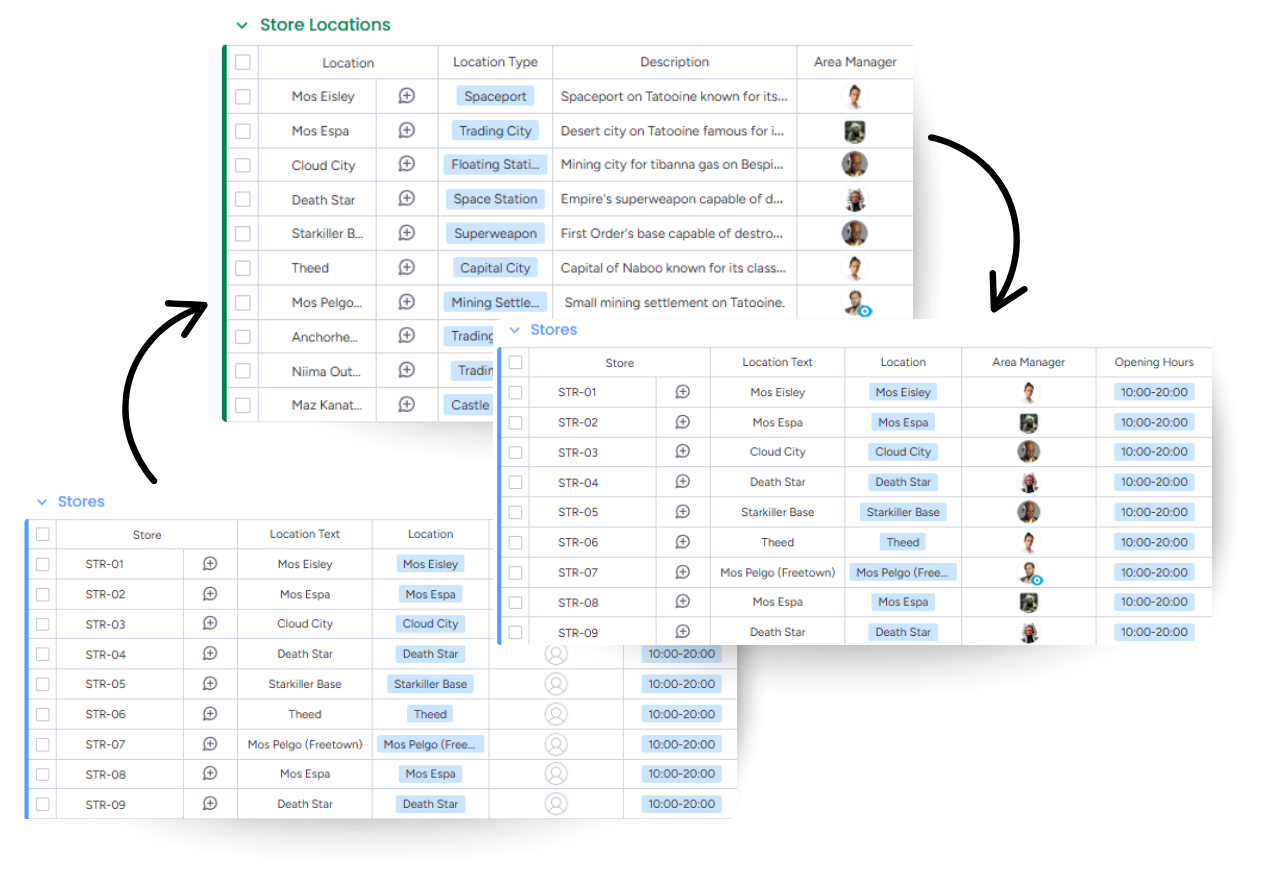
What can GenieTools do for you?
Copy the value from a standard column (status, text, dropdown, etc.) to a target column on your board.
Copy the item ID value to a target column on your board.
Copy the item’s name to a target column on your board or viceversa.
Copy the value from a mirror column to a local column on your board.
Copy the value from a formula column to a local column on your board.
Assign people based on a master source table.
Automatically remove the (copy) suffix on duplicated items.
What do you get?
GenieTools handles repetitive tasks and unlock powerful capabilities beyond monday.com’s native offerings.
Significantly reduce manual work and focus on what really matters. GenieTools automates tedious processes to make your team more efficient.
With clearer, more synchronised data, all team members can work with confidence, without relying on constant checks or corrections.
Get access to advanced features that are not available natively on monday, allowing you to simplify the management of your processes and have more efficient and centralised control over the entire workflow.
GenieTools is designed to integrate intuitively with your monday.com dashboards. You can start automating in minutes, no technical knowledge required.

Copy Column Values
Copy the value from a standard column (status, text, dropdown, etc.) to a target column on your board.
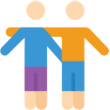
Smart Assignment based on Master Board
Copy the item ID value to a target column on your board.
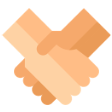
(Copy) Cleaner
Copy the item’s name to a target column on your board or viceversa.

Powerful features coming soon...
Copy the value from a mirror column (by typing its column ID) to a local column on your board.
Plan
- 1k (14 days trial)
- 2,5k
- 5k
- 10k
- 20k
- 50k
- Unlimitted
-
1k
(14 days trial) - 2,5k
- 5k
- 10k
- 20k
- 50k
- Unlimitted
Monthly Executions
- Up to 1.000
- Up to 2.500
- Up to 5.000
- Up to 10.000
- Up to 20.000
- Up to 50.000
- From 50.000
Pricing (USD)
Yearly
Monthly
- 7 USD
- 14 USD
- 26 USD
- 46 USD
- 84 USD
- 185 USD
- 250 USD
- 8 USD
- 16 USD
- 30 USD
- 54 USD
- 98 USD
- 216 USD
- 292 USD
How does the free trial period work?
During your 14-day free trial, you have access to the 1K plan (up to 1,000 executions). Any actions you perform during this period count toward your monthly usage limit. When you subscribe, the counter continues until your subscription cycle renews. If you reach the 1,000 execution limit before the month ends, you’ll be able to continue using the app once your subscription period resets.
Plan
- Free Trial
- 1k
- 2,5k
- 5k
- 10k
- 20k
- 50k
- Unlimitted
Monthly Executions
- 0
- Up to 1.000
- Up to 2.500
- Up to 5.000
- Up to 10.000
- Up to 20.000
- Up to 50.000
- From 50.000
Pricing (USD)
monthly billing
- 0 USD
- 7 USD
- 14 USD
- 26 USD
- 46 USD
- 84 USD
- 185 USD
- 250 USD
Everything You Need to Know About GenieTools Here
Status, text, email, people, phone, number, dropdown, link, formula, connection and mirror columns are supported.
Automations can be triggered when a new item is created, when the item name is updated or when the status of a specific column changes. Plus, when a button is clicked or a person is assigned.
GenieTools allows you to work and automate actions between different monday.com boards, facilitating the integrated management of distributed processes.
Yes, GenieTools allows you to copy both the item name and its internal ID to any other column within the same dashboard, either for cross-referencing, reporting or connection to other processes.
Yes, you can configure GenieTools to assign people based on a master table, ideal for workflows such as ticket assignment, customer tracking or task planning.
It doesn't replace them, it complements them. Both monday.com's native features and GenieTools functionalities can be combined in an automation if the trigger allows it.
Simply install GenieTools from the monday.com Marketplace and follow the configuration steps within the dashboard. No technical knowledge is required: in just a few clicks, you can have your rules up and running. Find out how in the “How to use” section.
Yes, with GenieTools you don’t have to worry about the (copy) suffix anymore. It will be automatically removed once the item is duplicated.
How to use GenieTools
Get Acces now to a new world of posibilities and automate your daily tasks on monday.com.
Click here to discover how to use GenieTools:
Contact Us
Contact us for any request – sales, support, or feature suggestions.

